← Return to overview
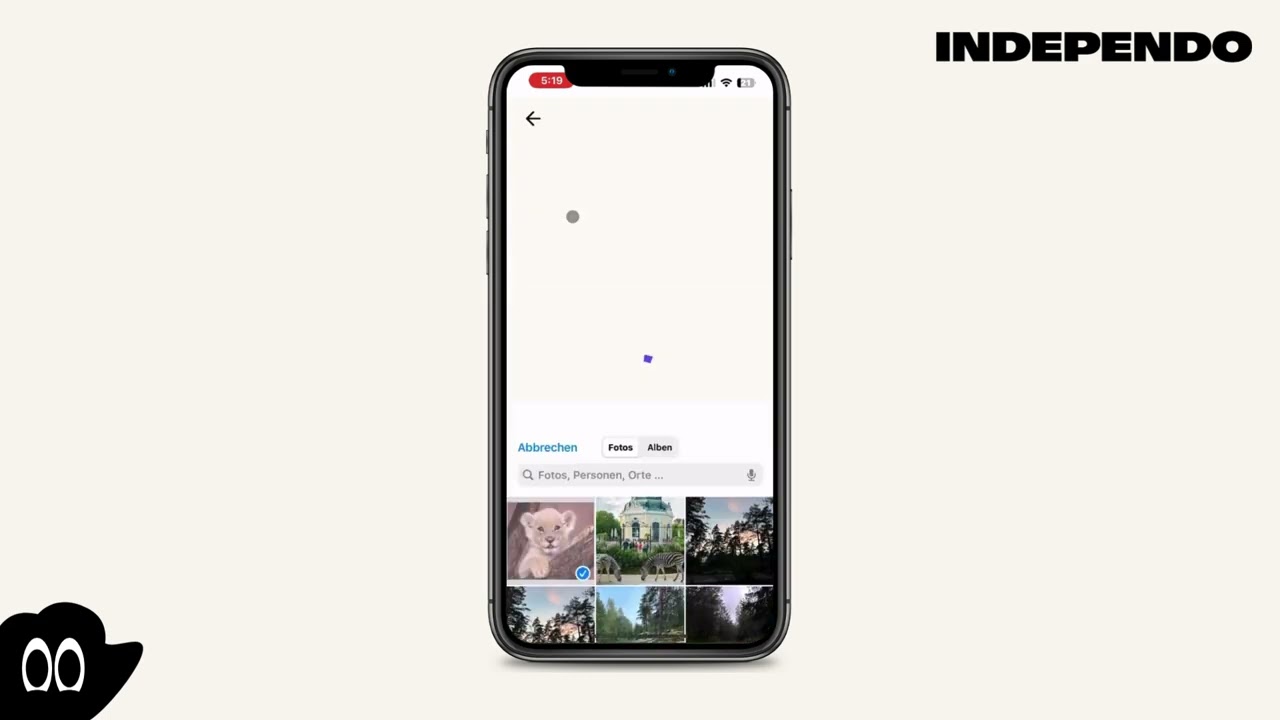

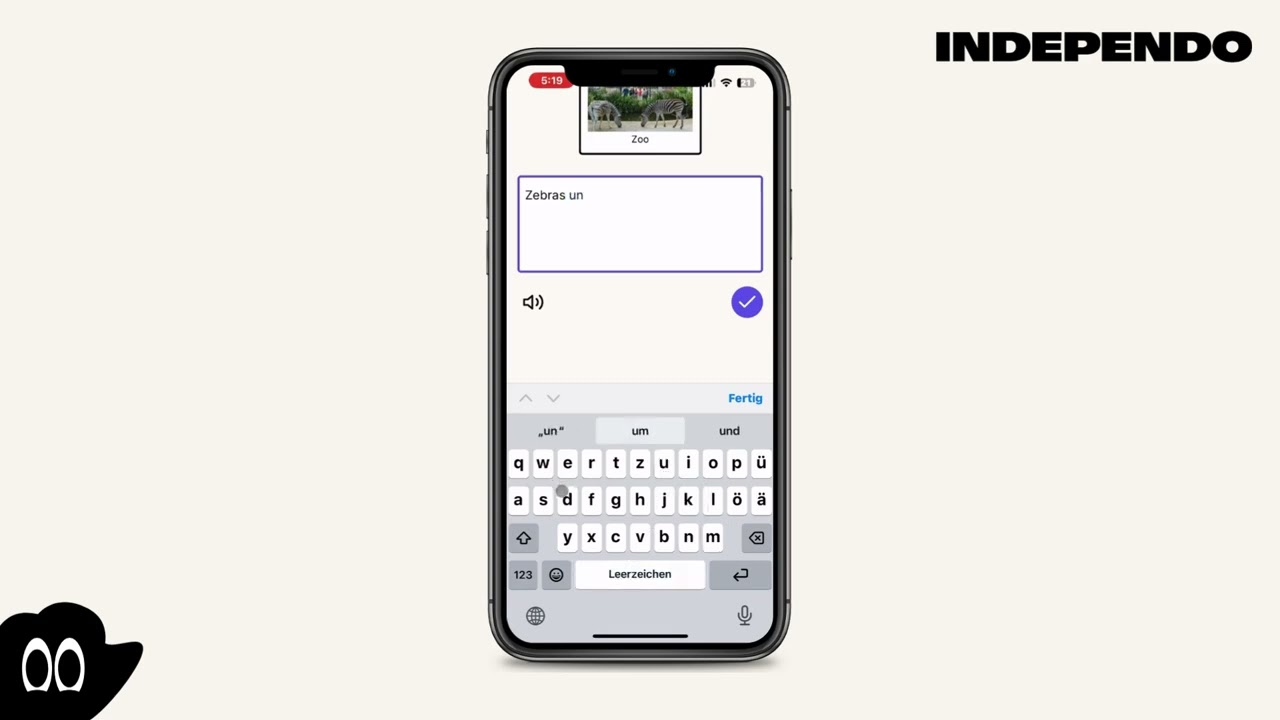
How do I rate an event and attach memories?
Rate events
- • Select an event in the past
- • A new window will open
- • Click on the field with the emoji
- • Submit your rating

Attaching photos to events
- • Select an event in the past
- • A new window will open
- • Click on the field with the camera
- • Choose a photo from your device or take a new one
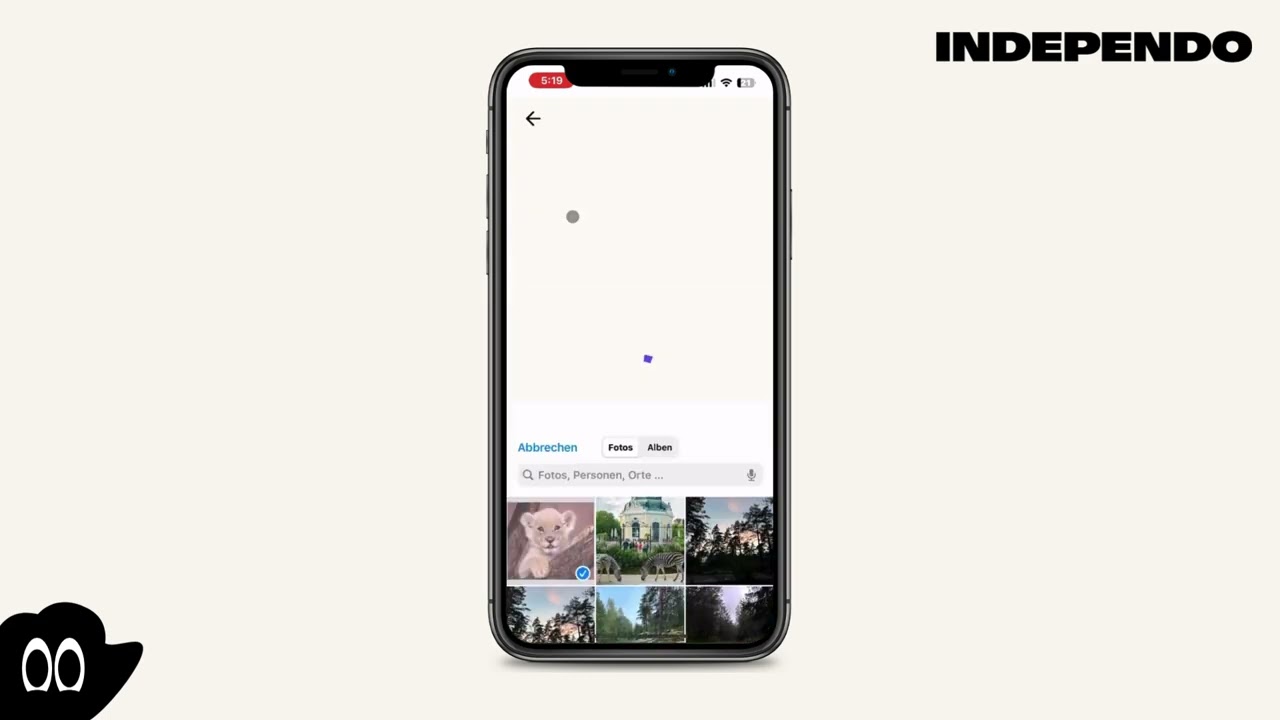
Attaching voice recordings to events
- • Select an event in the past
- • A new window will open
- • Click on the field with the microphone
- • Click on the "Play" button start recording
- • Stop the recording by clicking on the "Stop" button

Add text messages to events
- • Select an event in the past
- • A new window will open
- • Click on the field with the speech bubble
- • Type your message, into the text field
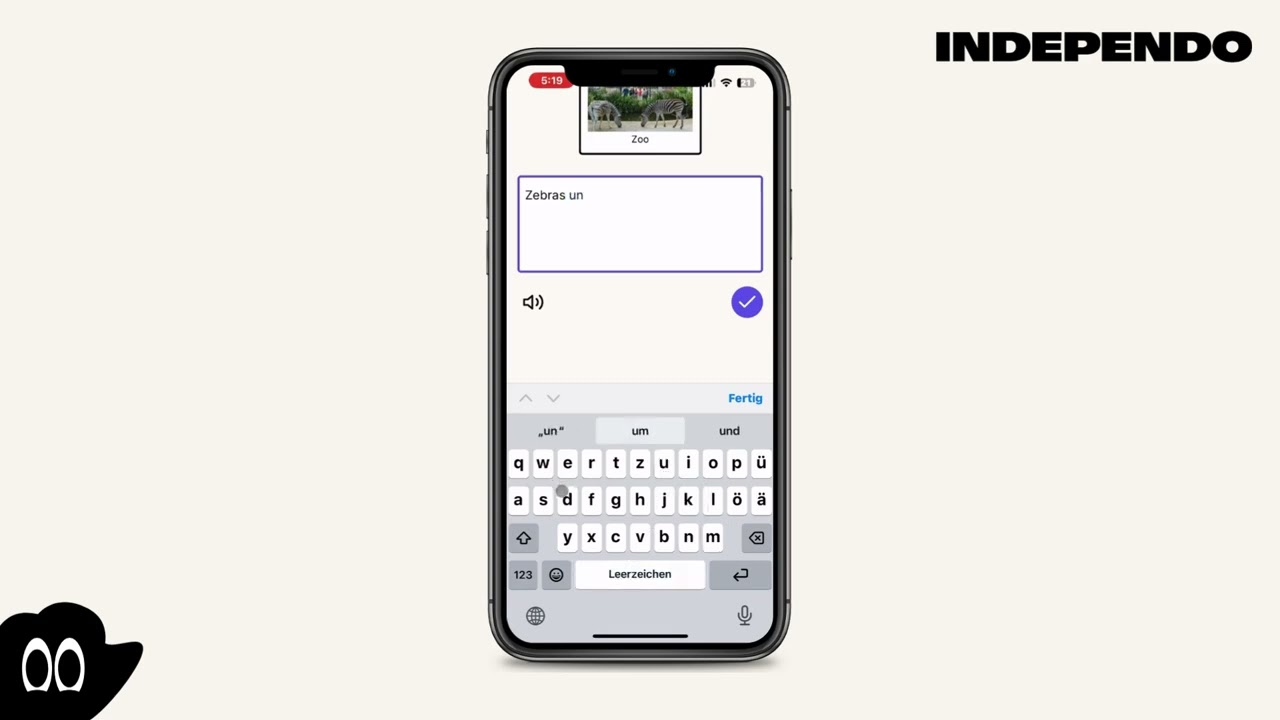
Next step:How do I delete or cancel an event?